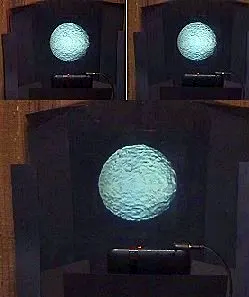Gallery
The presented snapshots and video are of the actual optical parallax performance of the patented HOLODOCK® display as captured by a consumer level 3D camera using standard settings. They are not simple cut and paste 3D mock ups. Refer below to the accompanying 3D image pair viewing instructions for the proper naked eye method of stereoscopic viewing.
In the current version of the HOLODOCK® display, a typical 2D tablet is docked in front of the background structure of the HOLODOCK. A 3D enhancement of the tablet's image appears to float before a viewer who is standing, more or less, directly in front of the structure. The window for the floating image is approximately 5 inches tall by 5 inches wide. It appears, in a mesmerizing fashion about one foot out from the thin background surface behind it. The HOLODOCK® does not require very dark surroundings to function effectively, as do so many other displays.
After some special anamorphic processing by the free HOLODOCK Video Editor, owners will be able to process their choice of many 2D photos, videos and digital images for subsequent 3D effect aerial image display by the HOLODOCK.
Put your hand through a HOLODOCK® projected image, no spinning blades-just the air! Watch the Video Below:
Copyright © 2020 All Rights Reserved.